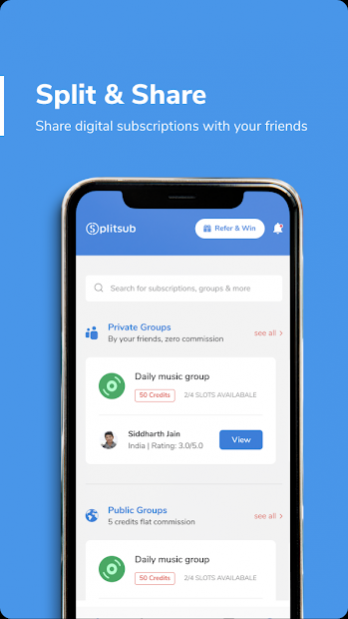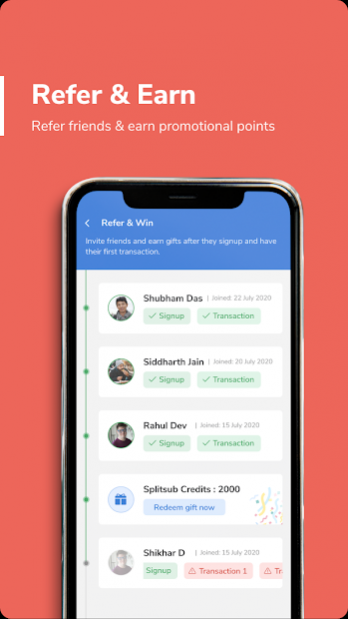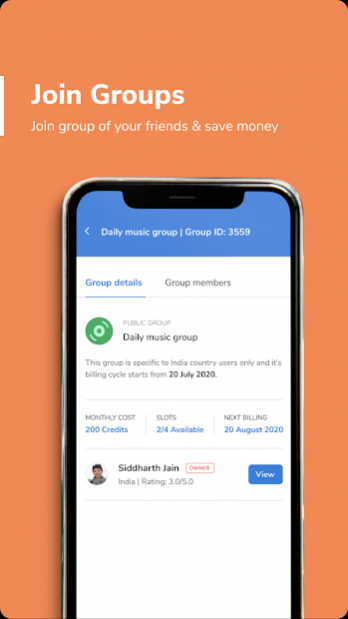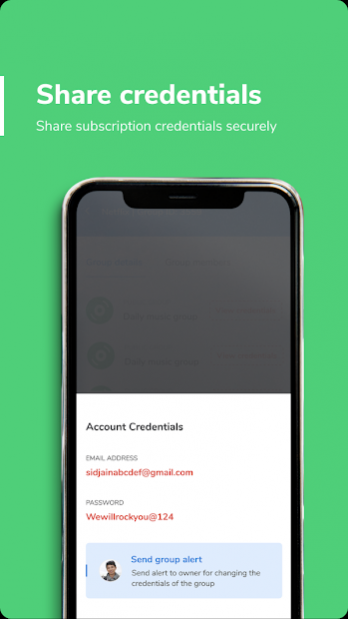Splitsub 4.5.1
Continue to app
Free Version
Publisher Description
With an encrypted password sharing ecosystem users can securely share subscriptions like according to specific subscription sharing rules.
Features:
1. Group Sharing: Using your contacts we make sure we help you share subscriptions with your friends and family. This ensures security for your subscriptions and increases overall platform trust factor. You can also create and join public groups to help you find people to share and split costs.
2. Integrated Payment Platform: We all face freeloader and late payment issues. We have integrated payment platform to ensure that users can get payed on time.
3. Credit System: Still in college and do not own a debit or a credit card. Ask your friends to send you credits which can be used to purchase or join any subscription on our platform.
4. Social: We are releasing social platform where users can now browse movie data in order to choose best movies to watch from. We have created movie wall where users can post and talk about the movies with their friends in private or make a public post to share their opinion.
We use amazon cloud infrastructure to provide secure cloud control which makes sure that your privacy is our top priority. Splitsub has been created in order to provide a trust worthy platform which uses your contacts to help create a network of sharing for you. JOIN NOW
About Splitsub
Splitsub is a free app for Android published in the Accounting & Finance list of apps, part of Business.
The company that develops Splitsub is Dhan Lab Pvt. Ltd.. The latest version released by its developer is 4.5.1.
To install Splitsub on your Android device, just click the green Continue To App button above to start the installation process. The app is listed on our website since 2021-04-15 and was downloaded 1 times. We have already checked if the download link is safe, however for your own protection we recommend that you scan the downloaded app with your antivirus. Your antivirus may detect the Splitsub as malware as malware if the download link to org.teqop.Splitsub is broken.
How to install Splitsub on your Android device:
- Click on the Continue To App button on our website. This will redirect you to Google Play.
- Once the Splitsub is shown in the Google Play listing of your Android device, you can start its download and installation. Tap on the Install button located below the search bar and to the right of the app icon.
- A pop-up window with the permissions required by Splitsub will be shown. Click on Accept to continue the process.
- Splitsub will be downloaded onto your device, displaying a progress. Once the download completes, the installation will start and you'll get a notification after the installation is finished.